Have you seen the ghost of screensaver past?
If you are not seeing the same set of screensaver images that are displayed in the photo gallery below, it might be because no one has logged into the “home domain” of the computer you’re using for a while. For example, if the home domain of the computer is vrhb\ and you login using vch\ the screensavers will not refresh. To correct this someone who logs in using the computer’s “home domain” must login to refresh the screensavers.*
*Screensavers do not currently display at all on any Windows 7 computers.
You can try the above actions or you can contact the Service Desk for assistance.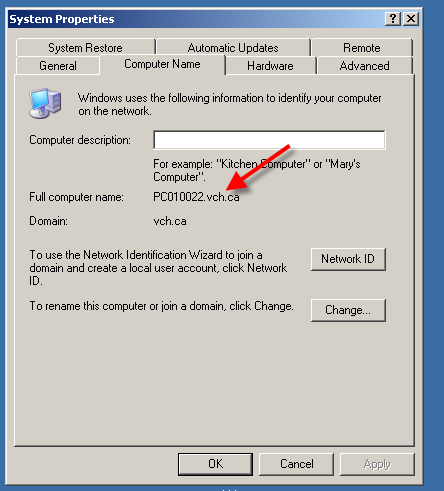
Find the computer’s home domain:
- Go to the desktop
- Right-mouse-click on the Computer icon
- Select Properties from the menu that appears
- The domain is shown along with the computer name (see picture at right)
Who cares about screensavers?
As a communication tool for VCH programs and departments, the screensavers are highly valued, but how are they working for you as the audience? Give us some feedback using the quick poll below!
[poll id=”7″]
Current screensavers
Below is a gallery of the screensavers that should be appearing on your computer (as of Nov. 12) when it’s in screensaver mode. If you’re seeing screensavers that are not shown below, your computer is showing outdated screensavers.

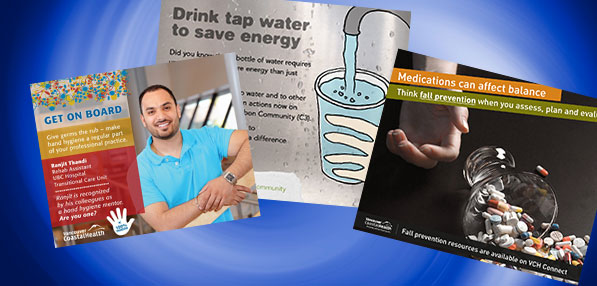
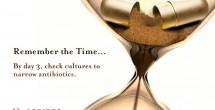






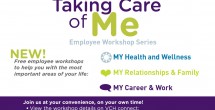







Sandra Scott
Please stop with the thought police on our screen savers. the one about are you depressed makes me depressed. and I do wash my hands. and I don’t need to know about the accomplishments of the various managers etc. I change my screen saver daily to a random pattern to avoid the thought police. and would like to leave itj changed but oh no every day it is the same.