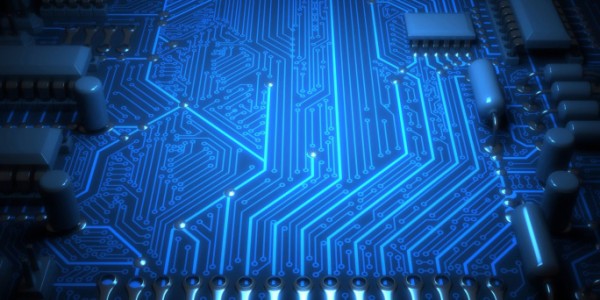Extended iSite/WebDI downtime tomorrow night: Are you prepared?
On Friday, February 19th at 1800 to Saturday, February 20th at 1100, iSite/WebDI will be upgraded to Philips IntelliSpace across all VCH/PHC sites and will not be available. Additionally, VCH/PHC images will not be accessible from CareConnect. Note local PACS (AGFA/Intelerad) are not impacted.
You’ll need access to medical images during the upgrade?
You can view images on the Philips Image Continuity Server (PICS), via your local PACS (AGFA/Intelerad), or directly from the modality in the Radiology Department.
To access the PICS:
This is the new VCH Philips PACS icon. It replaces all current WebDI icons and will be used to access WebDI both during and after the upgrade.
1. Double click the new green VCH Philips PACS icon found on your Desktop, or in the VCH/PHC Applications or VPP Applications folder on your Desktop.
2. You will be automatically redirected to the PICS. (If you are using an XP machine, it may take up to 3 minutes to load the software for the first time only.)
Note that this new green VCH Philips PACS icon replaces all current WebDI icons and will be used to access WebDI both during and after the upgrade. (Do not use the old iSite/WebDI icons as they will no longer work.)
How do you prepare for the downtime?
Save your work and logoff of iSite/WebDI before 1800 on Friday, February 19th, but leave your computer turned on. This will ensure your computer receives the updated software.
What will I see after the upgrade?
All WebDI users across VCH/PHC sites will begin using IntelliSpace and the new VCH Philips PACS icon. Coastal sites (except for LGH) will also begin using IntelliSpace as a Radiology System. (Remaining sites will onboard to Radiology at a later date.)
Be sure to visit the Connecting DI page on the PHSA POD for IntelliSpace training materials, including videos and information sheets, which will walk you through the changes you can expect.
Questions?
Please contact Wendy Reinsma, Project Manager, VCH/PHC PACS Replacement Project, at Wendy.Reinsma@vch.ca.