Share your smiles, not your password
So far in 2014 there have been 13 reported incidents where staff members shared their user ID and password with their co-workers. It’s against VCH policy to share your user ID and passwords and to leave your computer unlocked when you step away.
Always log out when you step away
If you share a computer, always be sure to log-out of the system(s) you were using. If other staff requires access to the information on the computer in order to do their work (e.g. departmental email inbox, system access, documents, troubleshooting), call the Service Desk at 604-875-4334 to ensure they have appropriate access privileges.
A quick way to lock the computer is to press the Windows logo + L.
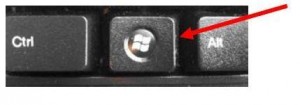
New staff
If you are hiring new staff or your staff are going away on leave/vacation and the replacement person requires a network account or access to a system or shared drive, submit a request to HSSBC for Tech Services as soon as possible in order to avoid delays when the employee starts their new position. Please allow ten business days lead time when submitting a request for accounts or new access.
Visit the VCH Information Privacy Page on the VCH Connect for more information.

