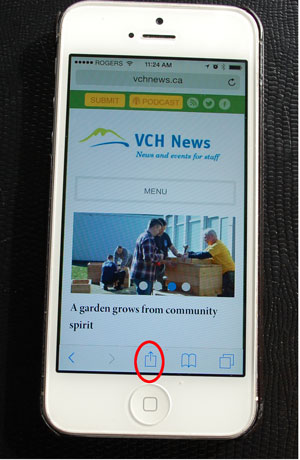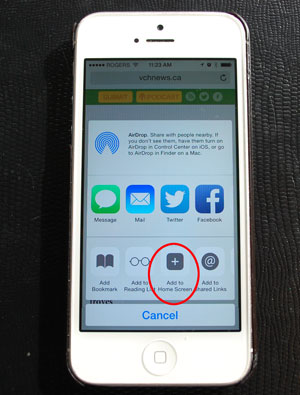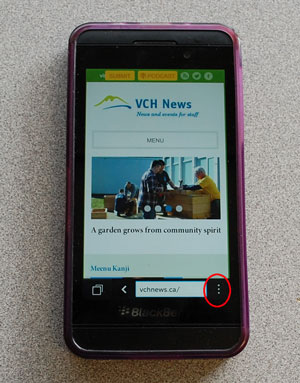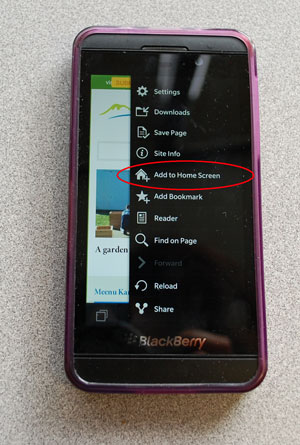Make VCH News & Up For Discussion easy to access on your smartphone
Do you want a quick and easy way to access VCH News and the Up For Discussion blog from your smartphone? Add them to your home screen so you can access them like an app.
On iPhone/iPad
1. Visit vchnews.ca or vchblogs.ca in your Safari browser
2. Select Share, which is the rectangle with the arrow pointing up at the bottom of your screen.
3. Select Add to Home Screen
3. Voila! It’s added to your home screen and now you can access news and the blog without having to type them into your browser.
On your Blackberry
1. Visit vchnews.ca or vchblogs.ca in your browser
2. Select the more button, the three vertical dots on the bottom right of your screen
3. Select Add to Home Screen
3. Voila! It’s added to your home screen and now you can access news and the blog without having to type them into your browser.
Share your tips
Share your tips in the comments field below.
Have another device?
Want to add it to your Android or another device? Read tips on the How-To Geek website