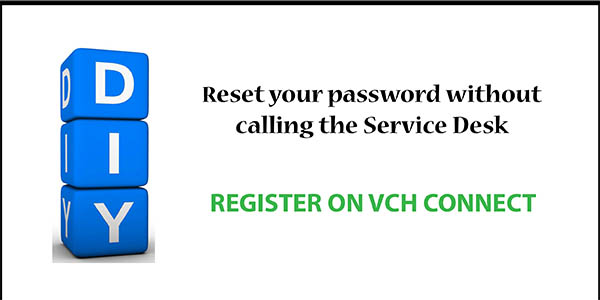Need a password reset? Register for VCH’s new Self-Service Reset tool
If you forget your password or you’re away when it expires, you no longer have to call the Service Desk to get it reset. With VCH’s new Self Service Password Reset tool, all you’ll need is a cell phone with text messaging and a birthdate!
You must register for the tool before you can use it. It’ll take you less than two minutes to do—simply click on this link found on VCH Connect, have your cell phone on hand, and follow four quick steps:
- Enter your cell phone number (your “recovery” number),
- Confirm your birth date
- Retrieve a text message containing a confirmation code from the cell phone
- Enter the confirmation code into the registration tool
That’s it! Then, the next time you need a password reset, you can access the tool on any computer or mobile device (on or off the network) at MyPassword.healthbc.org and change it online.
Note that if you change your password using this tool, the same strong password requirements apply. It needs to be at least eight (8) characters long and include three of the following: numbers, upper case letters, lower case letters, or special characters.
Currently the Password Reset Tool only works to reset your VCH network password (used to access email, network drives, and internal intranet sites). However, in future other key clinical and business applications will be added.
And the Service Desk will still be available to help with password resets if needed.
One last thing: If you have a new Windows 7 workstation you may have noticed that the password expiry notification you receive is very small and easily missed. BCCSS and IMITS will now be sending automated email reminders prior to your password expiration date.