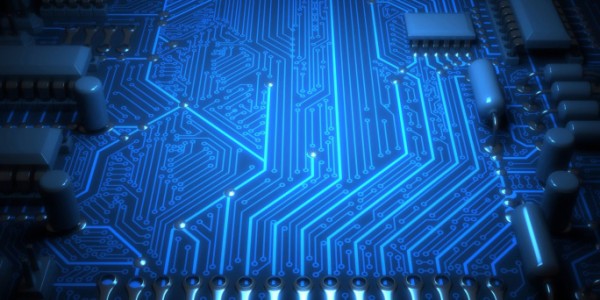Online shopping: Privacy and security tips
If you’re an online shopper you should be aware of how cybercriminals can take advantage of you. IMITS Security is offering some advice on what you can do to protect yourself.
First and foremost you should always ensure your smartphones, tablets, and desktop devices are running the most up-to-date software versions as well as run an anti-virus/anti-malware software regularly. Beyond that, here are more security tips:
1. Exercise caution with emails, text messages, social media ads, and phone calls indicating a problem with your credit card, online order/accounts or requests from charities
These communications are designed by cybercriminals to get you to react hastily and offer personal/financial information or to trick you into sending donations to a phony charity. You should:
- Delete all suspicious emails and text messages.
- Not reply to dubious social media posts.
- Hang up on any doubtful phone calls as your best defense.
- Verify any alleged issues with your credit card, online order, account or requests for charitable support by contacting the company/cause directly.
- Not use any contact information contained in any doubtful emails and text messages or provided to you over the phone.
2. Passwords on personal devices and online accounts should be strong as possible and unique from site to site
For each of your online shopping accounts, create a complex password (full sentences, unique characters, numbers, and spaces). Do not use your Health Authority (HA) password for any non-HA websites.
3. Personal information is like currency
Your social insurance number or your birthday is not necessary to make a sale. If the website is hacked, this information combined with your credit card number means your privacy is compromised. Give only the minimal amount of information possible.
4. Check the website is security enabled
- Look for web addresses that have https:// and a padlock symbol in the URL, which provides an additional layer of web security.
- Use well-known websites for online shopping and do research before using a lesser-known online store. If if it sounds too good to be true, it probably is fraudulent.
5. Do not use public Wi-Fi to shop online or bank
Personal information sent on unsecure public Wi-Fi networks can be intercepted and your device hacked by cybercriminals. Use your mobile network or, ideally, use your home network for safer and more secure online shopping and banking.
6. Safe payment options
Use a credit card and consider using one with a low limit.
If you are a victim of a cybercrime you are not alone. Cybercriminals are very sophisticated and purposely confuse, embarrass, and misled the most diligent of consumers. If this happens to you, identify the stolen information and report it immediately to your local RCMP.