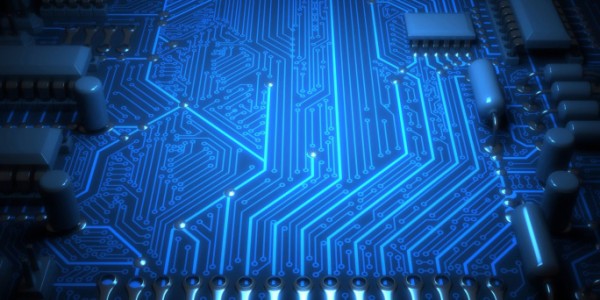Does your computer need to be upgraded?
The Desktop Transformation Project (DTP) team is hard at work completing Windows 7 workstation upgrades across the Health Authorities. However, there are still a number of organization-sponsored XP computers that have not yet been upgraded and the DTP team needs your help finding them.
Computers used for training/presentations or stored in drawers/closets, shared computers that are not assigned to one individual, or those that are rarely used can be easily overlooked. We are asking that you scour your area to find any of these desktops and laptops.
Please note this only includes organization-sponsored XP computers (i.e. those that have hostnames beginning in VTAG, V0, LD, PC, etc.) and does not include private, PR or PD labeled devices.
How can you find out if a computer is using the Windows XP operating system?
To find out which operating system a computer uses, please logout of the computer to view the Windows login page. If it is using Windows XP, “Windows XP Professional” will display above your login credentials.
Tell DTP about your Windows XP computers
If you locate any XP computers in your work area, please email DTP.info@phsa.ca with your name, contact information, department, and computer’s hostname as soon as possible.
Note: The hostname is a unique code of letters and numbers that identifies a computer and is usually printed on a label found on the top or side of a computer. Hostnames have a variety of formats and can begin with VTAG, V0, LD or PC.
Questions?
Thank you for your support. If you have questions about the Windows XP to Windows 7 computer upgrade, please speak with your manager or email DTP.info@phsa.ca.