Last chance to enter your meme
May 25 is the deadline to participate in the Meme Contest–an awareness initiative for Privacy & Security Awareness Week (June 2-6).
Check out the memes that have been submitted so far.
What’s a meme?
It’s a photo with text added to it.
How to Enter
NOTE: This may not work in older versions of Internet Explorer. Use Chrome or another alternative if you can.
Step 1. Download one of the photos below or provide one of your own.
*To download Right Mouse Click the photo and select ‘Save image as…’

Step 2. Go to Meme Generator, upload your photo and add your text.
IMPORTANT: be sure to check the Private checkbox before you click the blue Generate Meme button so you can download your Meme after. See below.
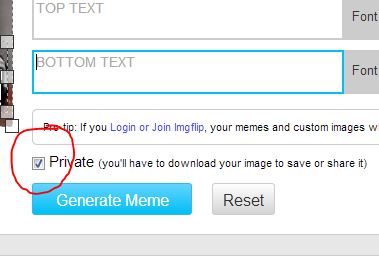
Step 3. Download your finished meme to your computer.
Step 4. Attach the meme to an email and send it to the Privacy Office at privacy@vch.ca before May 25. Include your first and last name and contact information.
What happens next?
All the submitted privacy memes will be posted online and staff will be invited to vote for their favourite starting May 29. Watch VCH News for updates.
Enter up to three (3) memes per person.
Winners will be announced in June following Privacy and Security Awareness Week (June 2-6, 2014.)

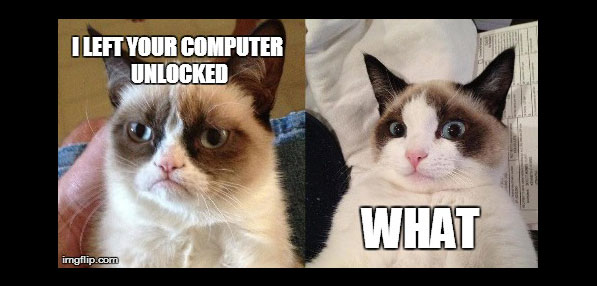
Katrisha Valenciano
Hello!
I know I’m a little late, but i didn’t see this contest till this evening.
Even if its too late to join I hope you guys enjoy my Meme.
This is my 7month old puppy Pebbles the Corgi!
I enjoyed making this meme! Awesome contest by the way!